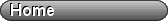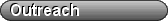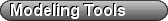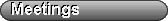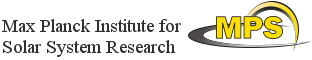
European Helio- and Asteroseismology Network (HELAS)
Local Helioseismology Network Activity
|
1. Running fastrack at MPS1. First make sure your .bashrc file has this line in it export LD_LIBRARY_PATH=/opt/local/intel/cc/lib:/opt/local/intel/fc/lib:/opt/local/intel/mkl/lib/32 2. Then change directories: > cd /data/seismo1/schunker/_linux4 3. Run fastrack: > fastrack -v in=/data/seismo2/schunker/AR9787/RAW/25_JAN_2002/fd_V_01h.079486/ out=/data/seismo2/schunker/QS_AR9787/TESTOUT/fd_V_01h.079486/ lat=-8.3 lon=133.28 cols=512 rows=512 a0=-0.015 a2=-0.339 a4=-0.485 scale =0.12 4. To run fastrack on multiple directories 4.1 Set directories for input >export foo='/scratch/seismo1/mdi/fd_V/{series}.0{#%d#series}
4.2 Run fastrack >cd /data/seismo1/schunker/_linux4 > fastrack -v in="prog:foo,series:fd_V_01h[79320-79343]" out=/scratch/seismo2/schunker/fastrack_output/ bckgn=/scratch/seismo2/schunker/BCKGN/MEAN_lat08.3S_lon170.0.fits lat=-8.3 lon=170. cols=512 rows=512 a0=-0.015 a2=-0.339 a4=-0.485 scale =0.12 2. Using 'fastrack.c' at StanfordThe tracking of the SOHO-MDI data provided here was done at Stanford using the program 'fastrack.c' (R. Bogart) and the description of how it works is provided below. Most of the SOHO-MDI data was reduced using this program. (Notes on exactly how I did the fastracking at Stanford - probably only useful for people at MPS).To do tracking of level 1.8 MDI data 0. source ~CM/script/soi_exe.setup 1. Create a 'mapfile' as below, which includes all the input data for 'fastrack.c'
----------------------------------------------------
!setenv mdi wd:/scr20/schunker/{series}.{#%04d#series};bn:{series}.{#%06d#series}
!setenv jjj wd:/scr20/schunker/results2/{series}.{#%04d#series};bn:{series}.{#%06d#series}
DSDSOUT=100
p=fastrack d=0 \
in=prog:mdi,level:lev1.8,series:fd_M_01h[81178-81205],sel:[0-43] \
out=prog:jjj,level:track,series:fdm16_7.5_1664_37.5N[47695] \
lat=37.5 \
lon=[210.0,217.5,225.0,232.5,240.0,247.5,255.0,262.5,270.0,277.5,285.0,292.5,300.0] \
map="Postels" \
scale=0.125000 \
map_pa=0.000000 \
radius=0.000000 \
cols=128 \
rows=128 \
a0=-0.028930 \
a2=-0.344100 \
a4=-0.503700 \
merid_v=0.000000 \
xc=nan0xf0000000 \
yc=nan0xf0000000 \
v=-1
-------------------------------------------------------------
2. You must make sure you are running on an appropriate machine (sonar will do) to implement the mapping with 'fastrack.c' .
------------------------------------------------------------ unix> ssh sonar ------------------------------------------------------------3. Run the mapfile by typing this command (substitute 'mapfile' with the name of your mapfile.) ------------------------------------------------------------ unix> pe map=mapfile ------------------------------------------------------------* What WE get fastracking to do, and a description of these parameters:
fastrack extracts from a series of solar images multiple
regions fixed in co-moving frames at a set of initially
specified heliographic coordinates.
(specified by the user by giving heliogrpahic latitude and
longitude of central point as well as size of the region).
The tracked regions are
of a common specified size, and the same map projection is
used, only the central point varying
(which happens to track the longitude and latitude.)
Depending on the
nature of the tracking, the heliographic coordinates of the
map centers will be continuously adjusted as functions of
time, matching the specified coordinates only at the start.
If a tracking matching the Carrington rate is selected, the
heliographic coordinates of all map locations will, by
definition, remain fixed.
If images are missing from the input data series or other-
wise rejected, fastrack will linearly interpolate in time
across the gaps in the mapped output. (Missing images at
the end points result in continuation backward or forward
from the first or last valid map.) Partial input images may
produce missing values in the mapped images.
The input data series is normally assumned to be continuous,
so if an image selection range is made (...,series:XXX[I-
J],sel:[M-N]) the first selector (M)is assumed to apply only
to the first data set (I) and the last selector (N)to apply
only to the last data set (J); all intervening images are
accepted. The -c flag forces the image selection to apply
independently to each data set in the series.
The images are tracked at the Carrington rate. The coefficients
of the sin^2(latitude) expansion of rotation minus Carrington
rotation (urad/sec) are specified. Default values are from
Snodgrass 82/84, but these can be changed and some alternate
options are given in the comments of fastrack.c
Snodgrass values are:
a0 Float -0.02893
a2 Float -0.3441
a4 Float -0.5037
THE PARAMETERS
in = input files, the dataset is assumed to include in its
ancillary data the parameters required for heliographic
mapping, namely the observation time and heliographic
location.
out = output files
bckgn = we DO NOT subtract an average image (necessary only for
Doppler calculations
lat = latitude of centre of region for tracking
lon = longitude (or list of) for the centre of region for tracking
map = "Postels" although there are many options for mapping, again
refer to the comments of fastrack.c
scale = 0.125, which is the scaling of the pixels (degrees/pixel)
at a location appropriate for the selected mapping
option; a 0.0 value implies autoscaling to best
scale of image.
cols = 128. (width of image in pixels) but these are easily changed
rows = 128. (height of image in pixels) but these are easily changed
map_pa = 0.000000, used to change the direction of heliographic
North from vertical in the output image.
radius = 0.000000
a0 = -0.028930
a2 = -0.344100
a4 = -0.503700
merid_v = 0.000000, is the meridional velocity
xc = nan0xf0000000
yc = nan0xf0000000
OTHER TRACKING OPTIONS
The -l flag sets a "lagrangian" tracking option, forcing the
tracking to be at the differential rotation appropriate to
the instantaneous latitude for each point in the region,
rather than at a common rate for the whole region.
The -n option "turns off" tracking in the sense that the
images are tracked at minus the Carrington rate. There is
no correction for observer motion in the latitudinal direc-
tion, so this is not quite the same as mapping to fixed
heliocentric coordinates.
The -z flag directs the output maps to be organized in polar
coordinates, with azimuthal angle the most rapidly varying
coordinate, (columns) and radial distance from the map
center the next (rows). The length of the angle dimension
in that case will not be a power of 2 unless set by the cols
value.
If the verbose option (-v) is set, one line of history
information will be produced per input image.
The mapped data sets are placed in one or more 3-dimensional
FITS files, with time (image serial number) the most slowly
varying axis.
This website is best viewed using Firefox, Safari or Internet Explorer browsers.
|