Your office
Frau Deutsch (BT2.E2.103 ext. 299) will tell you where your office is. There should be a telephone list, some stationary and a Sunray machine on your desk.
Computing
Fill out this form (make sure to tick the Solaris/Linux box) and give it to Ray, or give it to Daniel Maase. The computing people will get back to you in a few days with your username and password. After this immediately log in to the windows machines in the computer centre and change your password.
You need to specifically request access from outside the Institute (e.g. ssh ). It would be a good idea to write this on the form.
On Solaris/Linux machines your first login will be to a gateway/login machine (e.g. mirage, helena). Do not do computations on this login machine - ssh into e.g. seismo1, seismo16, seismo3 to do computations. If you do not have an account call/email Ray Burston (A2.58, ext. 124) tell him you are new to Laurent’s group and ask him for one on these machines.
Your home directory /home/username/ has a hard limit of 10GB (daily snapshots stored for two years).
Your /scratch/seismoX/username/ directory has a hard limit of 1TB (where X is 1 or 2 daily snapshots stored for two weeks). This is the place for code development and test data.
Your /data/seismoX/username/ directory has a hard limit of 500 GB (daily snapshots stored for 35 days). This is the place for data/code that has been published, used in PhD thesis etc.
If you have a Solaris/Linux problem, call Herr Michels.
There is a list of computer staff and their responsibilities on the MPS Intranet.
Wireless connection is provided by the GWDG using eduroam. You can log-in with your GWDG or eduroam account.
If you would like a personal webpage you need to ask Herr Bruns to set this up for you.
Intranet
Be familiar with all items on the MPS intranet. Particularly the travel forms, computer centre forms, computer hardware and general administration.
Stationery
If you need paper, pens or folders there are cupboards in the front reception behind Claudia. You are free to enter and take what you need.